1. Open SUPER © Simplified Universal Player Encoder & Renderer and select the following settings.
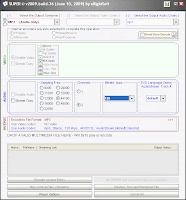
You can change the Bitrate kbps settings to increase/decrease audio quality. I have set it to 128kbps. Which is a normally used quality setting.
2. Drag and drop the FLV file to the super encoder file list.
3. Press Encode (Active Files) Button and in few minutes, you should have the MP3 file saved in the same folder as the FLV file!


No comments:
Post a Comment